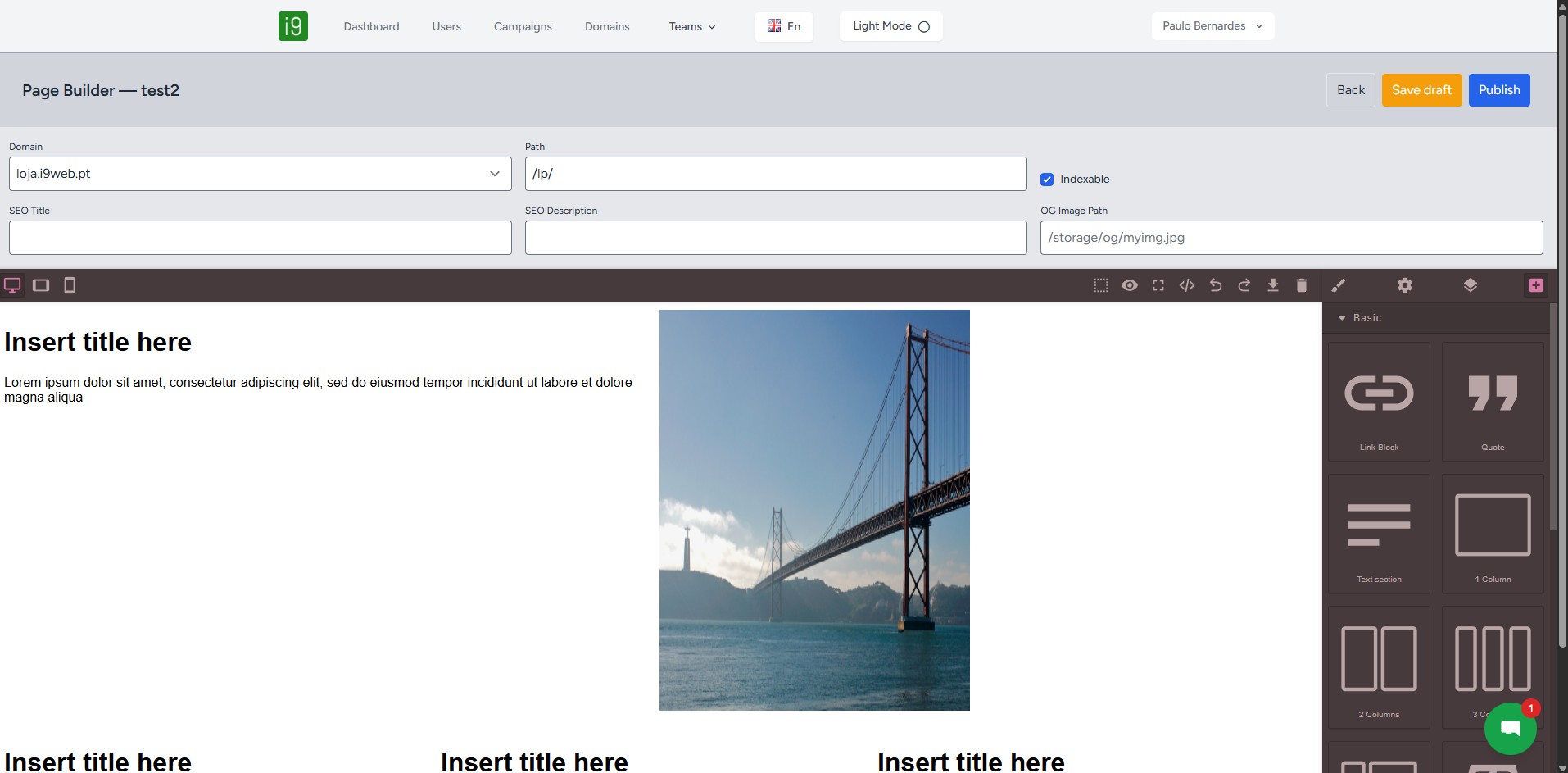The Project Manager Suite just got a major upgrade.
I’ve built and launched an entirely new Campaign Management System, designed to give marketing and creative teams full control over their digital campaigns, from concept to live publishing, all within the same platform.
This release introduces three powerful new modules working together seamlessly:
1. Campaigns - Structure your marketing initiatives
The new Campaigns module lets you create and organize your marketing initiatives in a structured way.
Each campaign serves as a container for one or more landing pages, making it easy to manage seasonal promotions, lead-generation funnels, or partner-specific campaigns.
Key features:
Create and manage campaigns linked to any project or board.
Define objectives, dates, and default tracking parameters (UTMs).
Set custom statuses like Draft, Scheduled, Running, or Archived.
Keep everything centralized — no more spreadsheets or scattered tools.
2. Project Manager Suite > Campaign Pages - Visual editing powered by GrapesJS
At the heart of this system is the Page Builder, powered by GrapesJS — a modern, open-source, drag-and-drop editor that allows anyone to create beautiful, responsive campaign pages without touching code.
Highlights:
- Design pages visually using blocks, forms, navbars, and layout grids.
- Add images directly from the integrated Asset Manager with per-page storage.
- Auto-save drafts and manage version history for each page.
- Publish updates instantly or schedule them for later.
- Use advanced editor features like the built-in TUI Image Editor for on-the-fly image adjustments.
This gives marketing teams complete creative freedom while keeping developers in control of structure, data, and deployment pipelines.
3. Domains - Bring your campaigns to the world
Once your pages are ready, they need a home. That’s where the Domains module comes in.
It allows each project to manage its own branded domains or subdomains, ensuring every campaign is published under the right identity.
Features include:
- Add and manage multiple domains per project.
- Verify domain ownership via DNS TXT record.
- Check SSL validity to ensure secure publishing.
- Set a default domain per board so campaigns automatically publish under the correct brand.
- Combine domain + page path dynamically when publishing:
https://your-domain.com/black-friday
https://your-domain.com/promos-in-portugal
Behind the scenes, every published page creates a deployment record, queued for release to the server or CDN. This approach ensures version control, rollback safety, and seamless integration with future automated deployments.
How it all connects
Step Action Description
- Create a Campaign Define goals, status, and schedule.
- Add Pages Design with GrapesJS directly inside the platform.
- Upload Assets Images are stored automatically per page.
- Select a Domain Pick or use the default domain for the project.
- Publish The system snapshots your page version and queues it for deployment.
This creates a fully self-contained Marketing Suite, from creation to live publishing. Powered by Laravel 11, Vue 3, Inertia, and Vite.
Why it matters
Until now, publishing a campaign required jumping between tools, design platforms, CMSs, FTPs, or external page builders.
With this new system, everything lives inside the Project Manager Suite, keeping campaigns consistent, secure, and versioned.
It’s faster.
It’s cleaner.
And it gives marketing teams complete autonomy, while keeping technical oversight centralized.
What’s next
In upcoming releases, we’ll expand on this foundation with:
Automated deployment pipeline (static file export + CDN sync)
Analytics per page/domain
A/B testing support
Content sharing between projects
This update marks a major milestone in turning the Project Manager Suite into a true end-to-end Marketing Automation Platform, designed and built entirely in-house with Laravel and Vue.
Check the first article about the Project Manager here